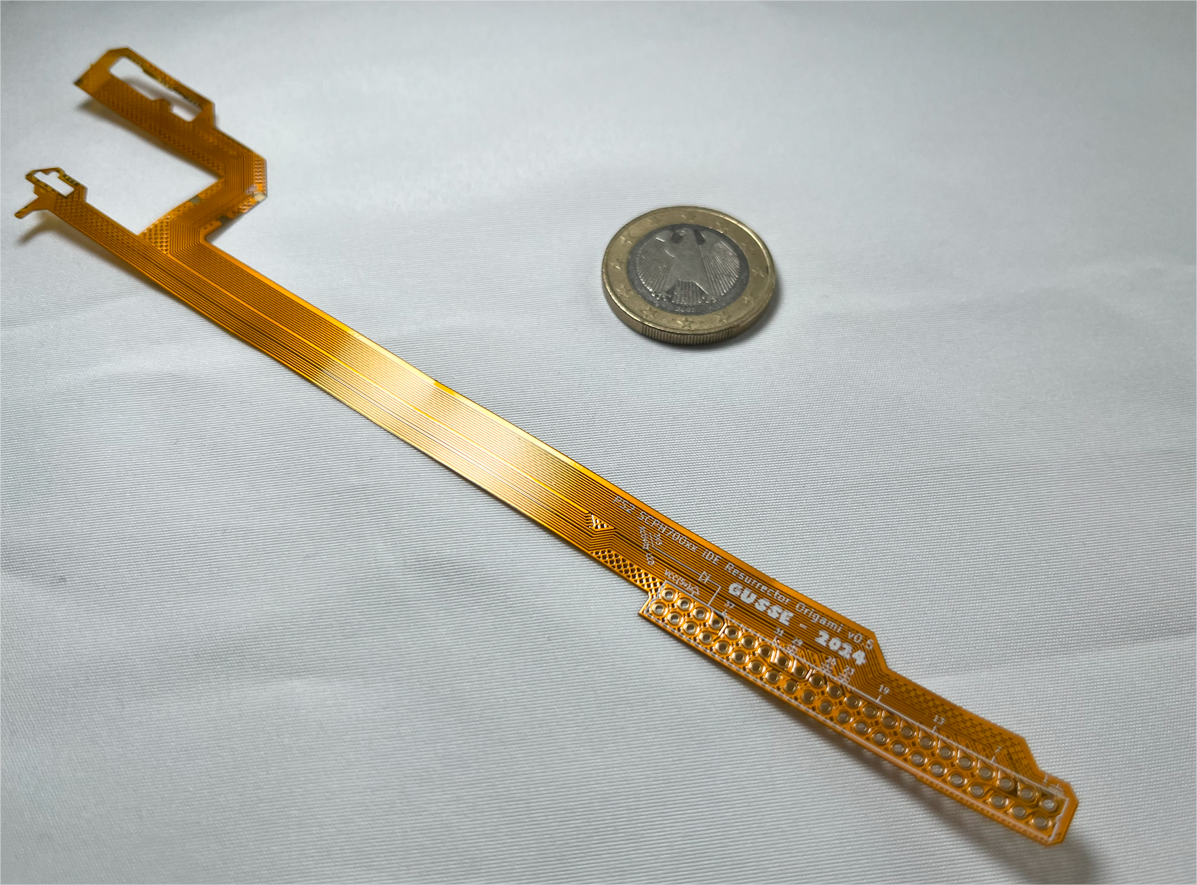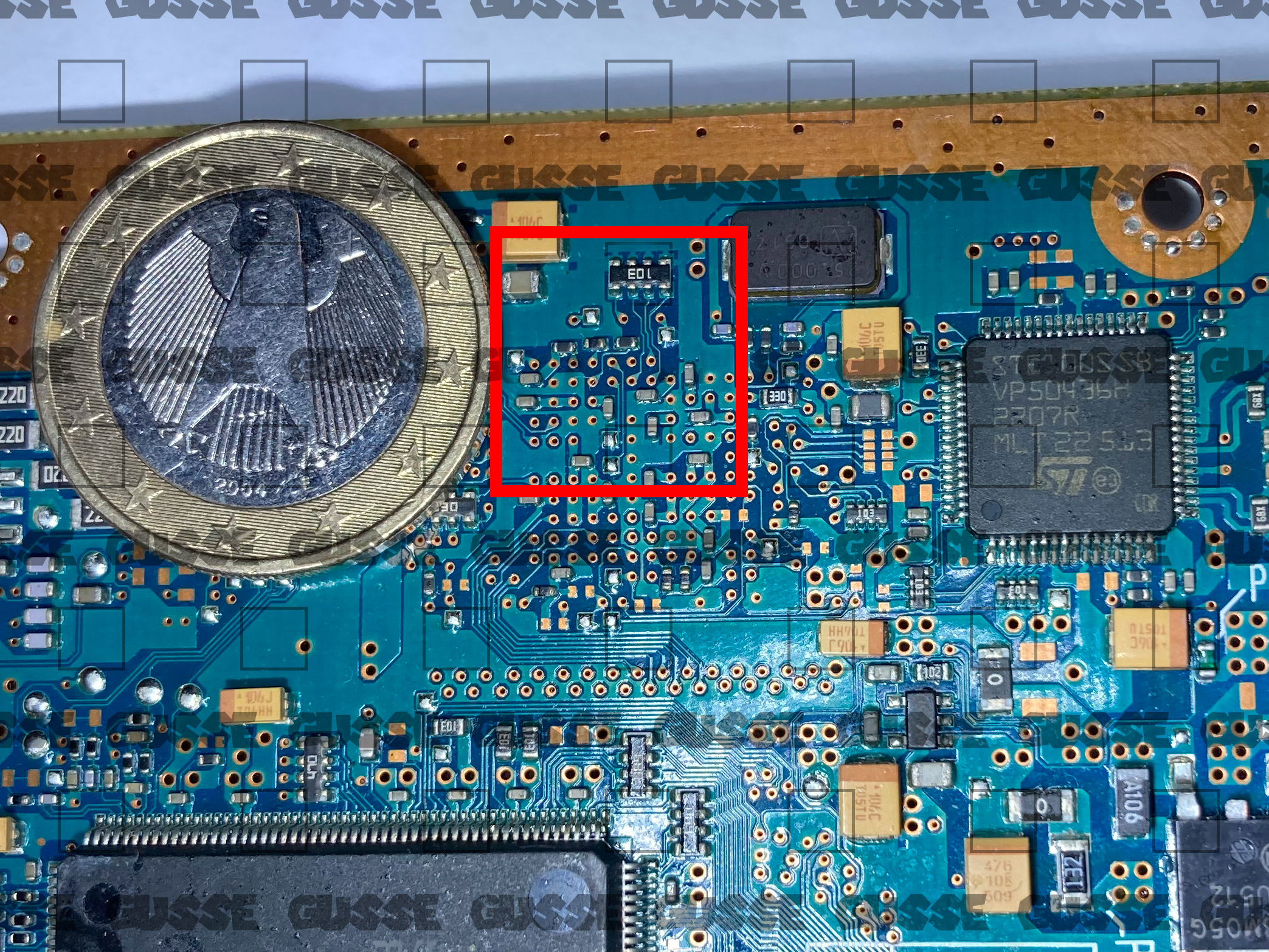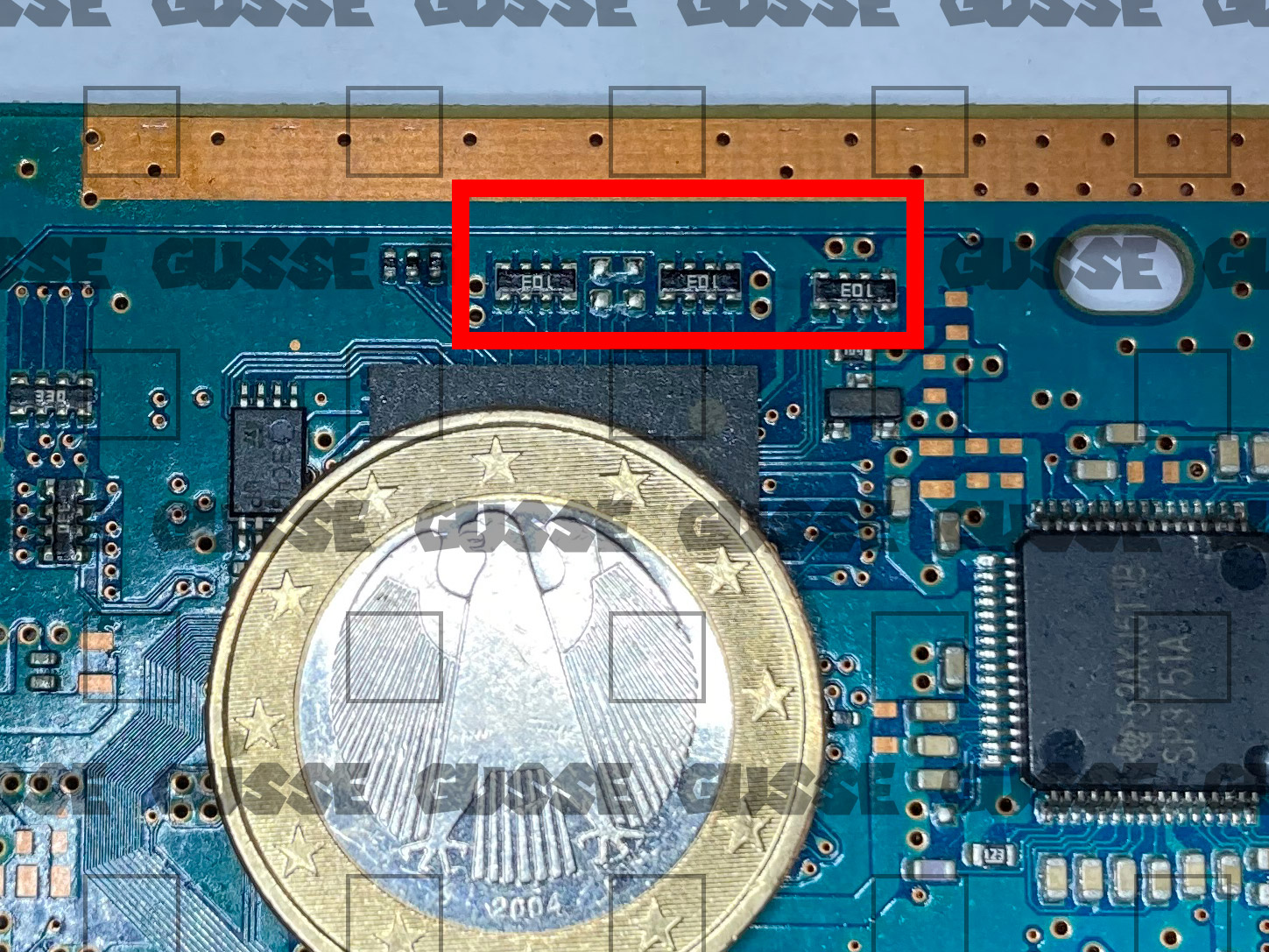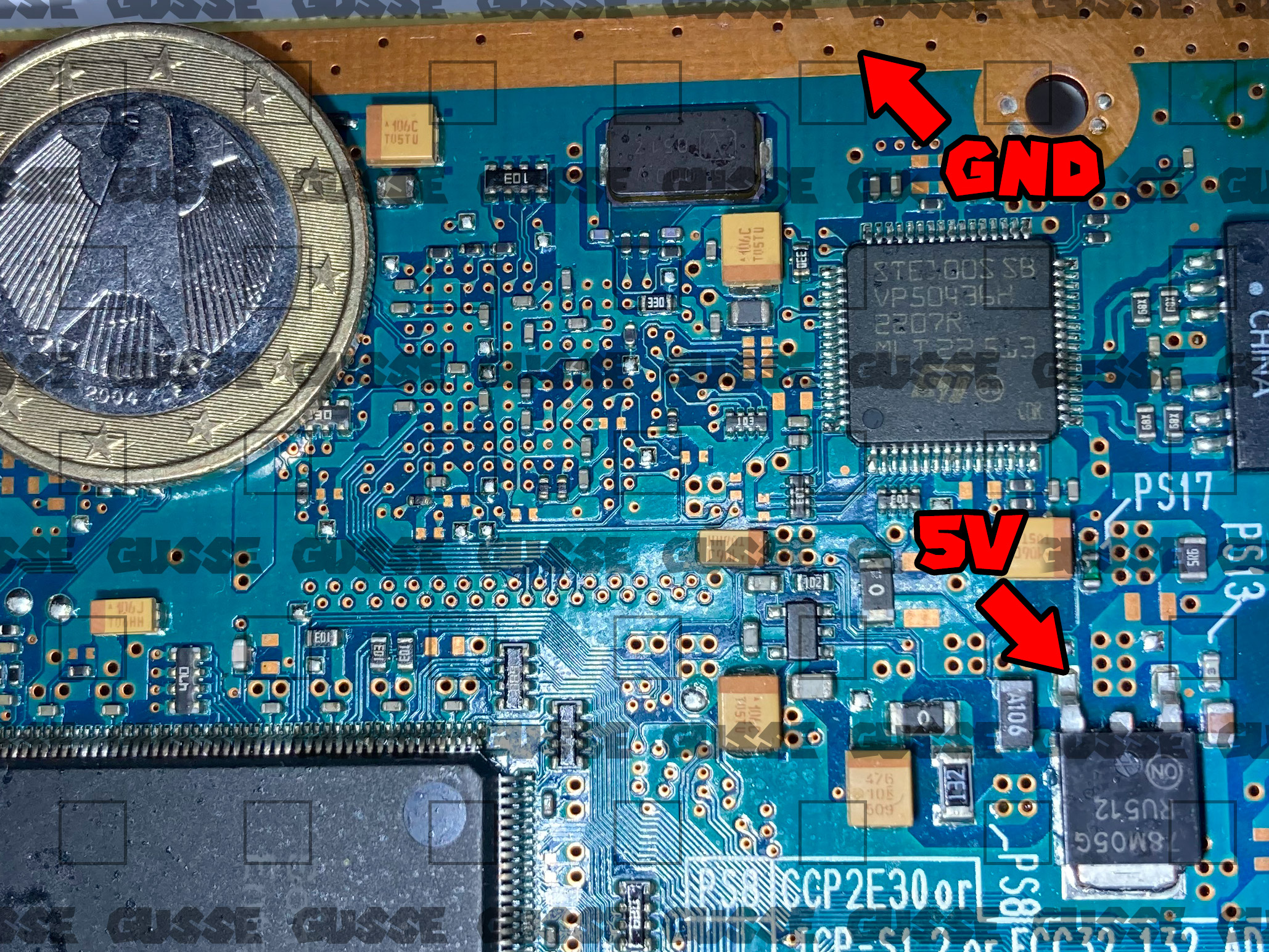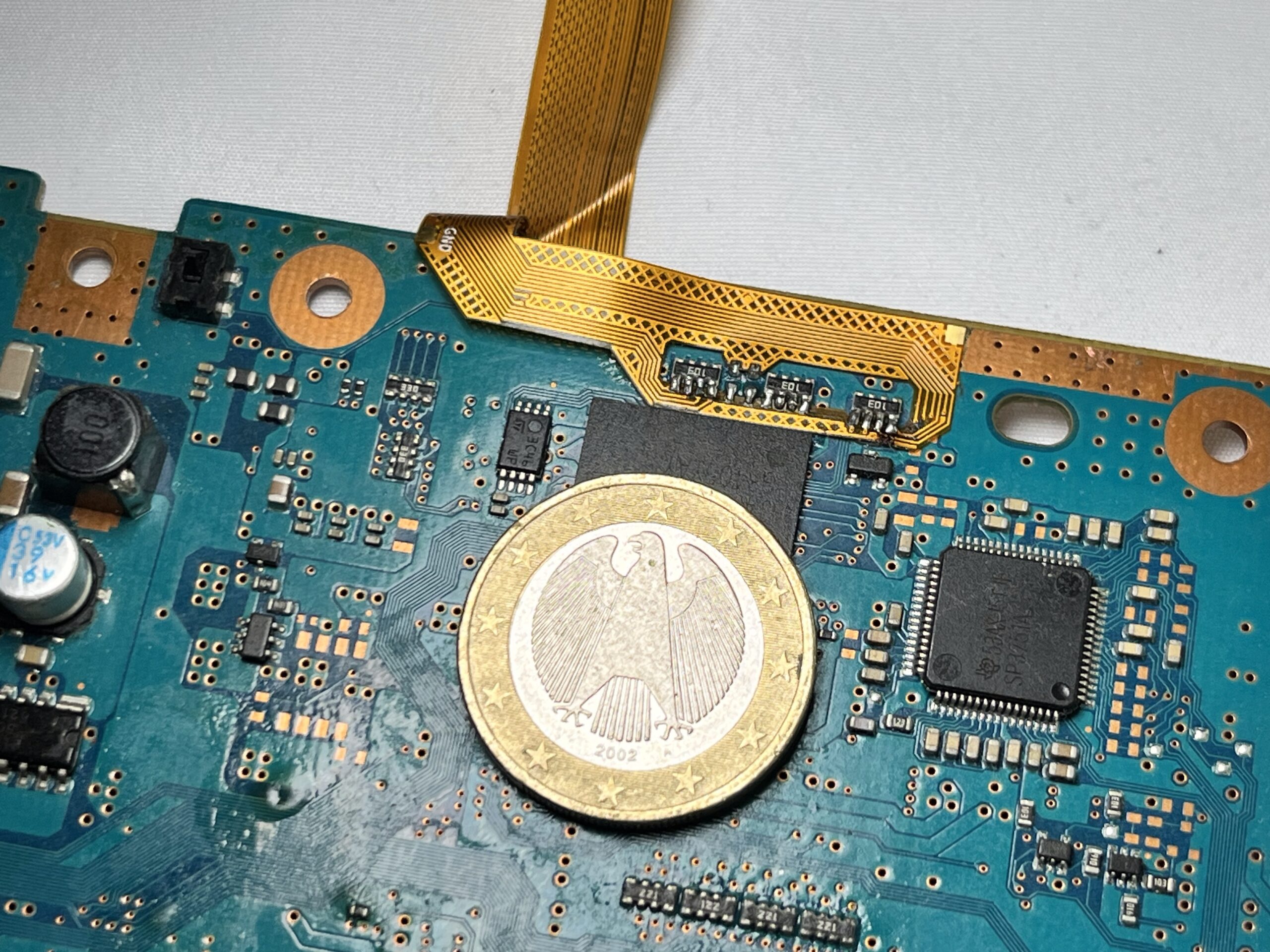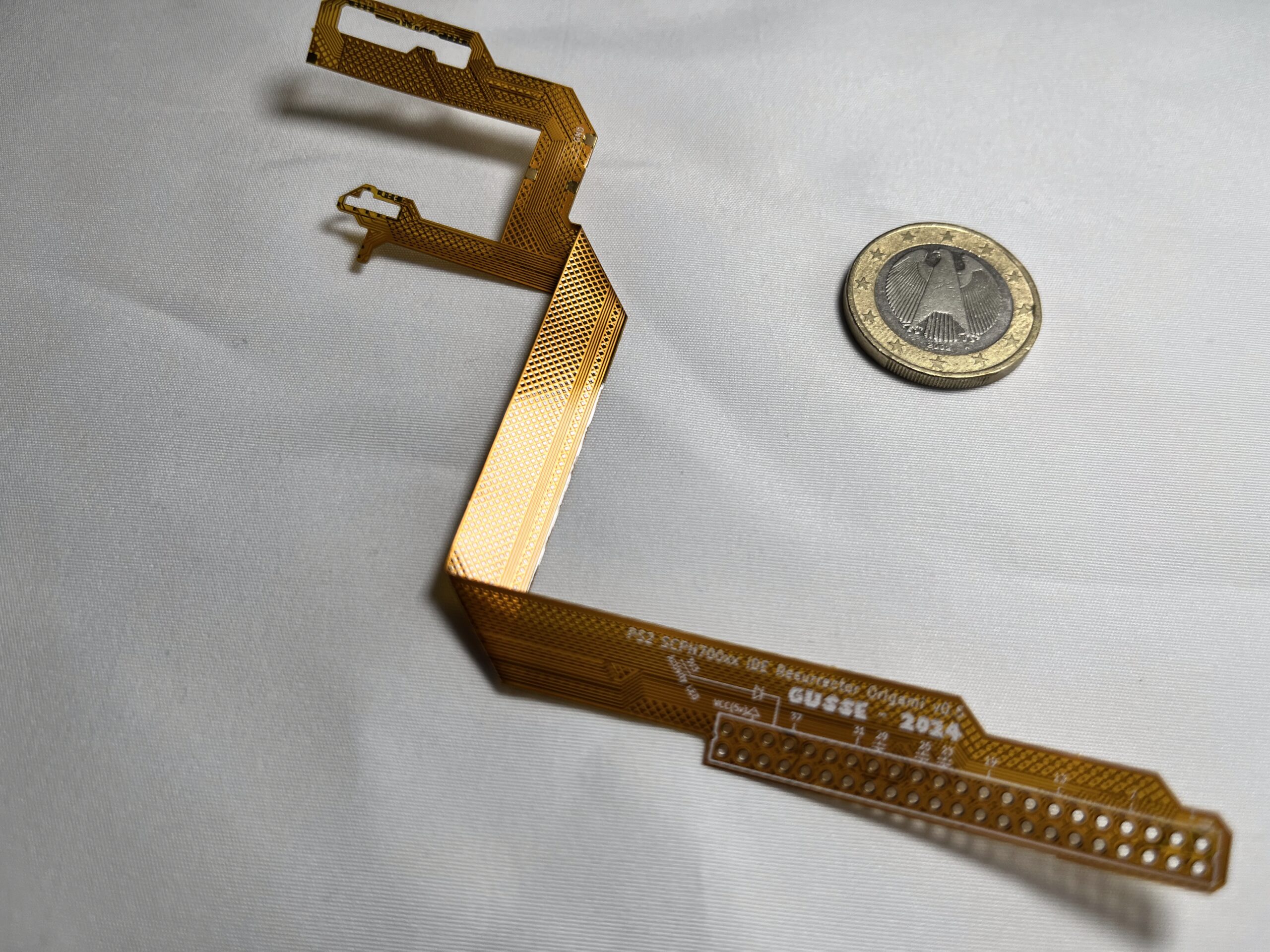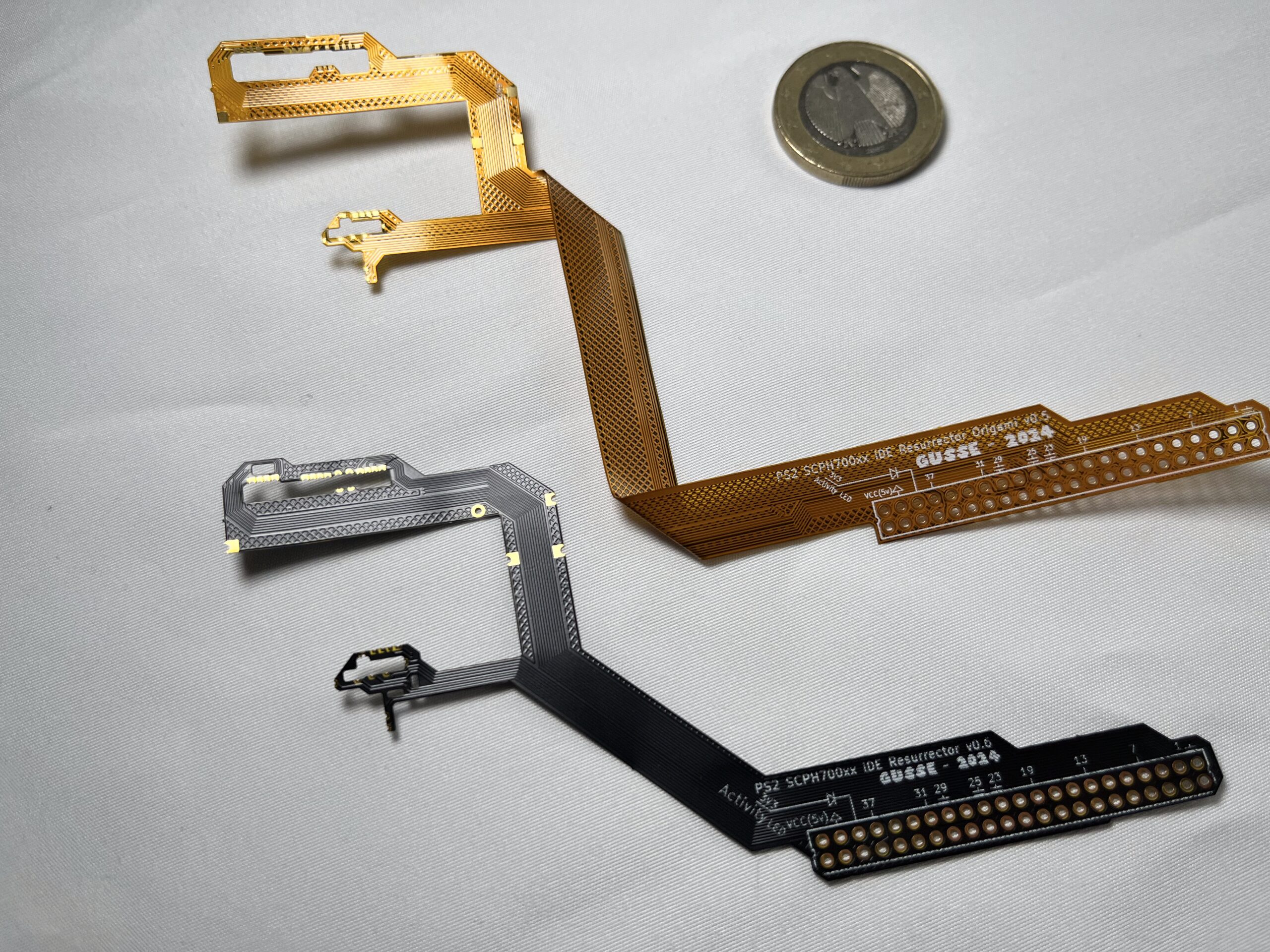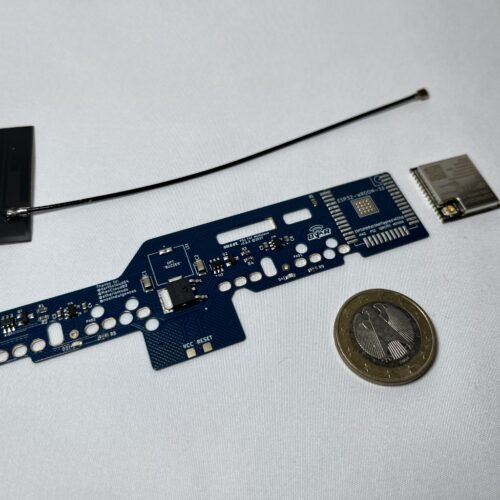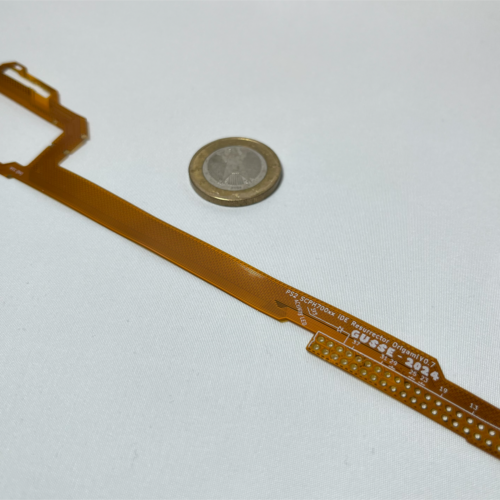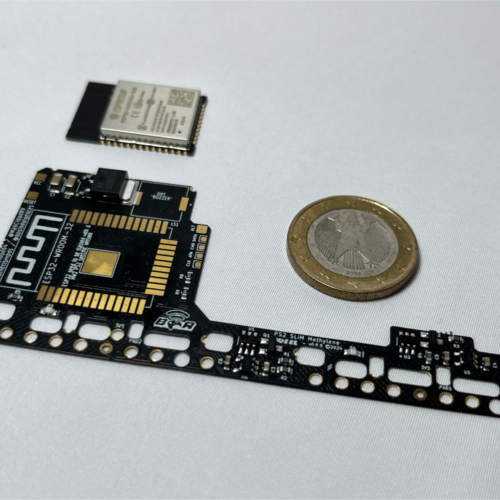IDE Resurrector Origami v0.5 – Flex Cable For PS2 Slim SPCH700xx
14,50€
Make your SD Card or SATA HDD/SSD installation in PS2 Slim V12/13 (SCPH700xx) easier !
This new version is designed to facilitate the installation of SATA mods: SuperPS2 and DVD2SSD, while still maintaining compatibility with the classic IDE mod. This flex cable is made with more durable materials to better resist bending, hence its specific name: Origami.
This version of IDE Resurrector will allow you to reinstall the back plate if you’re doing the SATA mod (requires the use of capacitors with the most common adapters on the market).
Thanks to this mod, you can easily install a SATA connector on the exterior of your PS2 Slim SCPH70xxx. It requires no more modifications than installing a retroGEM: just drilling one hole and making a small notch in the chassis with a file to accommodate the installation. You’ll have the flexibility to implement the mod however you prefer: either externally mounted to the console, or as an external case using 3D printed models. Of course, you can use it externally as-is, although this is not recommended.
Version 0.7 of the flex now includes a 5V point again, eliminating the need for an additional power wire from the console when using an external SATA connector outside the case.
By acquiring this flex cable, we assume you have read the full description below and you understand what you are obtaining 😉Not comfortable with flex installation? check out my pre-modded consoles here or leave me a message via my contact form, I may have what you’re looking for.
Description
You want to give a second life to your PS2 SLiM SCPH700xx which has its DVD drive out of order?
You want to install a SD card reader or SATA HDD/SSD (up to 4TB and more) without having to worry about the wires ?
You want to save time in your SD card or SATA HDD/SSD (up to 4TB and more) installations in your PS2 SLiM SCPH700xx and make clean installations?
This flexible cable will allow you to do just that!
Compatible with PS2 SLiM series SCPH 700xx :
SCPH-70000
SCPH-70001
SCPH-70002
SCPH-70003
SCPH-70004
SCPH-70006
SCPH-70007
SCPH-70011
SCPH-70012
Also known as version 12 and 13. Consult the visuals on the product sheet to make sure your console is compatible (check pictures with red square and compare with your own motherboard if you have the same circuit on yours), no returns will be accepted.
You can install with it a SD Card Reader, or SATA HDD/SSD (up to 4TB and more) on your PS2 Slim !
Revision 0.5 marks the first iteration produced by iDE Resurrector Origami. While initially scheduled for earlier release, additional minor modifications were implemented during development. This version maintains full compatibility with all iDE modifications (DVD2SSD, SuperPS2, SD Card, M.2).
Instructions can be found here (based on old version) : PS2 SLiM SCPH70xxx flex cable resurrector installation guide
Warning:
- I could not be held responsible for any malfunction of your console, you alone are responsible for its installation.
- the installation is much easier compared to a wire installation, but requires an experienced soldering level, if you have already soldered a chip on a PS2 it’s OK for you! .
- This cable is only to simplify the installation, you will need a SD card reader and a micro SD card reader or SATA adapter.
- If you install the SD Card mod, you won’t be able to reinstall the back plate, but with the SATA mod, you can reattach it.
When installing an SD card adapter, the back plate of your console cannot be reinstalled due to the thickness of the adapter. However, you have several options:- Use washers with a 2mm internal diameter to prevent screws from going through the motherboard
- Install M.2 nuts that are compatible with the original screws
- Download and use our provided 3D print files for custom screws and washers
You can download here 3D print files for screws and washers.
Tested SD Card reader to IDE available here
Micro SD Card Reader I used